Poor Bunny Troubleshooting: Fix Issues & Play Smoothly
Are you ready to hop into the vibrant world of Poor Bunny but encountering a few bumps on the road? Don't let technical glitches stop your exciting bunny's carrot-collecting adventure! This guide will help you quickly identify and resolve common Poor Bunny issues, getting you back to smooth, unblocked gameplay in no time. Ever wondered, Why is Poor Bunny not loading on my device? We've got the answers and simple fixes to help you immediately start hopping into the game.
Poor Bunny is designed to be a fun, free, and instantly playable platformer that runs directly in your browser. Whether you're on a desktop, mobile, or tablet, it aims to offer seamless entertainment. However, like any online experience, sometimes little technical hurdles appear. Understanding these common problems and knowing quick solutions can save you time and ensure your bunny always gets its carrots.
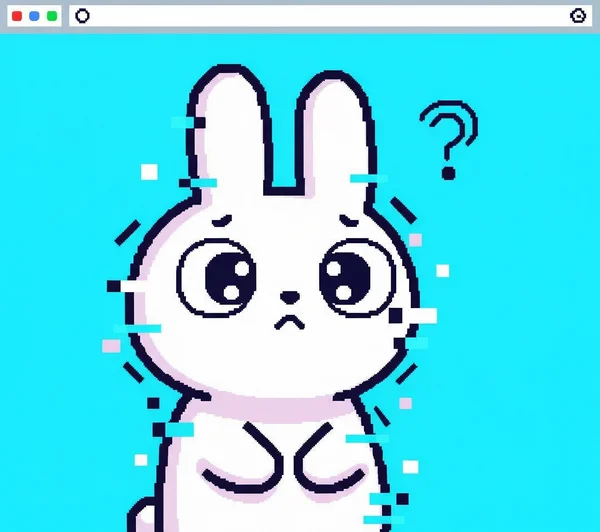
Poor Bunny Not Loading? Common Loading Problems & Fixes
One of the most frustrating issues is when poor bunny not loading prevents you from jumping into the action. This problem can stem from various sources, but most are easily resolved with a few simple checks. Don't worry; your bouncy companion is just a few steps away from being ready to play.
Why Your Poor Bunny Game Isn't Starting
If Poor Bunny isn't starting, it could be due to a few common culprits. Firstly, your internet connection might be unstable or too slow. Poor Bunny, as an HTML5 (Unity WebGL) game, requires a stable connection to load all its assets. Secondly, your browser's cache or extensions could be interfering. Over time, browser data can accumulate and cause loading load errors. Lastly, less commonly, the game server itself might be experiencing temporary issues, though this is rare for a well-maintained platform like Poor Bunny.
Quick Troubleshooting Steps for Poor Bunny Load Errors
When faced with poor bunny load errors, here are some immediate steps to get you back on track:
- Refresh the Page: The simplest fix often works wonders. A quick refresh can resolve minor loading hiccups.
- Check Your Internet Connection: Ensure your Wi-Fi is stable or your data connection is strong. Try loading other websites to confirm your internet is working correctly.
- Clear Browser Cache and Cookies: Accumulated data can sometimes interfere. Go to your browser settings and clear browsing data for "cached images and files" and "cookies and other site data."
- Try a Different Browser: If Chrome isn't working, try Firefox, Edge, or Safari. Sometimes, browser-specific issues can prevent the game from loading.
- Restart Your Device: A full restart of your computer, phone, or tablet can clear temporary glitches affecting connectivity and performance.
- Disable Browser Extensions: Ad-blockers or other extensions can sometimes mistakenly block game content. Try disabling them temporarily and reloading the game.
After trying these steps, you should be able to Play Poor Bunny without further loading issues.
![]()
Optimizing Your Browser & Connection for Poor Bunny
To ensure consistent performance and avoid the poor bunny game refusing to load, consider optimizing your browser and internet connection. Make sure your browser is updated to the latest version. Outdated browsers may not fully support HTML5 or WebGL technologies, leading to optimizing browser compatibility issues. For better performance, enable hardware acceleration in your browser settings if it's not already on. This allows your computer's graphics card to assist in rendering the game, resulting in smoother gameplay. If you're using a VPN, try disabling it, as it can sometimes route your connection through slower servers, impacting game loading times. These small tweaks can significantly improve your overall experience with the game.
Fixing Unresponsive Poor Bunny Controls & Gameplay Glitches
Even if the game loads, unresponsive controls or general gameplay glitches can ruin the fun. When your bunny won't hop or collect carrots as expected, it's time for some poor bunny controls troubleshooting. In this section, we'll help you diagnose and fix common Poor Bunny interaction and performance issues.
Troubleshooting Keyboard and Mobile Control Issues
Are your poor bunny controls feeling sluggish or completely unresponsive? For desktop players, ensure your keyboard is fully functional. Check for sticky keys or connectivity issues if you're using a wireless keyboard. For mobile players, ensure your screen is clean and free of smudges that might interfere with touch input. Sometimes, a quick tap calibration in your device settings can help. If you're experiencing keyboard issues or mobile control issues, try switching input methods if your device supports it (e.g., an external keyboard for a tablet). Remember, Poor Bunny relies on precise input for those tricky jumps and quick dodges, so responsive controls are key to collecting all carrots and achieving a poor bunny high score.
Resolving Lag, Freezes, and Performance Problems
Nothing ruins a perfect run like unexpected lag or freezes. If you're experiencing poor bunny performance issues such as choppiness or the game freezing mid-jump, consider these solutions:
- Close Other Tabs and Applications: Running multiple demanding applications or browser tabs can consume significant system resources, impacting game performance. Close anything unnecessary to free up RAM and CPU cycles.
- Check for System Updates: Ensure your operating system and graphics drivers are up to date. Outdated drivers can lead to performance bottlenecks.
- Lower Graphics Settings (if applicable): While Poor Bunny is optimized for performance, some browsers or older devices might struggle. If there's an option (usually in-game or browser settings), try reducing graphics quality.
- Restart Your Router: Sometimes network congestion can cause lag, even if your internet connection seems fine. A quick router restart can refresh your connection and improve game responsiveness.
By addressing these common performance problems, you can ensure a smoother gaming session. Ready to return to the fun without frustrating slowdowns?

Ensuring Smooth & Unblocked Poor Bunny Play Anywhere
One of the great advantages of Poor Bunny is its accessibility. It's designed to be a completely poor bunny unblocked game, meaning you can play it from virtually anywhere – school, work, or home – without needing downloads or installations. However, specific network configurations might occasionally pose a challenge.
How to Play Poor Bunny Unblocked: Bypassing Network Restrictions
Poor Bunny is built with HTML5 and Unity WebGL, making it inherently "unblocked" in most environments. This means it runs directly in your web browser, typically bypassing common restrictions that block downloadable games. If you're in an environment with strict network restrictions and find you cannot play poor bunny unblocked, here's what might be happening and what to try:
- Network Filtering: Some networks employ very aggressive filters that block all gaming sites or even specific technologies like WebGL. In such cases, there's little you can do besides trying a different network or device.
- DNS Issues: Your network's DNS server might be misconfigured or blocking access. You could try changing your device's DNS settings to a public DNS server like Google DNS (8.8.8.8) or Cloudflare DNS (1.1.1.1).
- School/Work Proxy: If your institution uses a proxy server, it might be blocking access. While we recommend adhering to your network's policies, some users might find success using a legitimate VPN for personal use if allowed.
Remember, Poor Bunny is designed to be free and accessible to everyone, and its unblocked nature is a core feature for casual players looking for quick entertainment. You can always visit the main site to play the game directly.

When All Else Fails: Contacting Poor Bunny Support
If you've tried all the troubleshooting steps and still can't get your poor bunny game to run smoothly, don't despair! Our support team is here to help. Sometimes, a unique system configuration or a rare bug might require more personalized assistance. When contacting poor bunny support, be sure to provide as much detail as possible:
- What device are you using (PC, Mac, Android, iOS)?
- Which browser are you using, and what version is it?
- What exactly is happening? (e.g., "game freezes at 50% load," "keyboard controls don't respond," "screen is black").
- What steps have you already tried from this guide?
- Include screenshots or a short video if possible.
You can reach out to us directly via our support email, which is typically found on the website's FAQ or About Us page. We're dedicated to ensuring everyone can enjoy a hassle-free experience with Poor Bunny. For immediate assistance, get assistance by navigating to the website and looking for contact details.
What We Learned
Don't let a small technical hiccup ruin your Poor Bunny fun! By following these simple poor bunny troubleshooting steps, you can ensure a smooth, unblocked, and utterly enjoyable gaming experience. We've covered common loading problems, unresponsive controls, and how to play even with network restrictions. Poor Bunny is all about instant fun, and we want to make sure nothing stands in your way of collecting those carrots and unlocking all 100+ skins.
Ready to put your problem-solving skills to the test and leap back into action? Head over to the official site and Play Poor Bunny for free! Challenge your friends in poor bunny 2 player mode, or aim for that elusive poor bunny high score in single-player. The adventure awaits!
Frequently Asked Questions About Poor Bunny Troubleshooting
Why is Poor Bunny not loading on my device?
The game might not be loading due to a weak internet connection, an outdated browser, accumulated browser cache, or conflicting browser extensions. Often, clearing your browser's cache, checking your internet, or trying a different browser can resolve the poor bunny not loading issue quickly. Ensure your device meets basic requirements for HTML5 games. For more detailed solutions, check our guide on fixing game issues.
How can I fix Poor Bunny controls if they are unresponsive?
If your poor bunny controls are unresponsive, first ensure your keyboard or touch screen is functioning correctly. Try refreshing the game page or restarting your browser. For desktop users, check if any other applications are interfering with keyboard input. For mobile users, ensure your screen is clean. Sometimes, closing other demanding applications can also improve responsiveness by freeing up system resources.
Where can I play Poor Bunny unblocked if my network blocks it?
Poor Bunny is designed to be poor bunny unblocked and accessible via browser directly from the official website. If your network still blocks access (e.g., at school or work), it might be due to very strict network filters. You could try using a different, less restricted network, or changing your device's DNS settings to a public DNS server.
Is Poor Bunny free to play, even after troubleshooting?
Yes, absolutely! Poor Bunny is free to play at all times. All the core game features, including single-player, poor bunny coop, and poor bunny versus modes, along with the ability to collect carrots and unlock skins, are completely free and available directly on the website, regardless of any troubleshooting you might need to perform. Just visit our official website and start playing!